
Have you ever designed a tumbler quilt in EQ?
To design a tumbler quilt, you have to start in the One Patch Layout, by default it starts with a hexagon layout

On the left there’s a Patch Style pull down menu and there’s lots to choose from- play around!
Tumblers are near the end

When selecting Tumblers, you can then adjust the height and width of the block, and If you have some of the Accuquilt dies like I do, the small tumbler die finishes 3″ x3″, ignore the measurement boxes inside the little graph, well you could see the “logic” in it if you remember you trigonometry class? anyways…..

Here I just selected a small layout 9×13, really it’s 9+8 plus a little bit on each side then 13 rows, I’d probably cut off a tumbler by the narrow part of the top, but whatever, this gives a good enough idea.

Did you know that the paintbrush tool is not JUST for dabbing fabrics on the layout/block? you can use it as a line brush too, at first I clicked 2 tumblers at a time to see what it would look like.

Then after that you can start at the top and then click and drag a line diagonally to the bottom where the line overlaps 2 tumblers at a time and then let go

and VOILA it’s painted in!

So then it’s easy to finish in the rest like that in no time at all.
I actually had a similar quilt like that published in McCall’s some years ago in pastel batiks from Island Batik, it was a fun quilt!

I think I remember that the yardage was a bit off, but not much, here it says the middle colors use 3/8yd, that sounds about right, but if you are using an accuquilt die, refer to it’s directions and see how many you get from a WOF or a yard and see if it matches up! When it’s odd shapes I like to over-estimate yardage just to be safe.
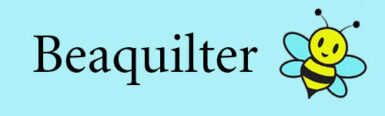
Thanks for this. I have a bunch of tumbler blocks cut, using my Accuquilt die, but I don’t have a plan.