I’ve been doing these tutorials for so long that sometimes it’s hard to come up with ideas, sometimes I get inspired, sometimes it’s because someone emailed me and asked about something, this time it’s from the EQ Facebook group, a question was asked about how to add blocks to the sashing, and I don’t know if this will answer it, but it’s just fun
Here I have a chunky pinwheel layout with 9” blocks in a 4×6 layout
under the layout tab it’s easy to add sashing and chose if you want the sashing to be equal and if you want it to include the border too, here I chose a 3” sashing with border option
I just colored bold to show everything better
Now in the block library I usually stick with some of the top options and never go much further, but at the bottom in section 9 and 10 are border and sashing blocks
one fun section is the flying geese
I added a few different ones into the sketchbook
and stripes
Striped may look “boring” but here I saved the one with 3 stripes and one with 6 and 9, since the sashing is 3” x 9”, the math just works well with that
I put the 3 stripes block into the sashing and then found out that my block didn’t look good with it, so I changed to a simple nine patch
here’s the 6 stripes in the sashing
Now if I made the sashing wider to 6” look what it looks like now
look what a flying geese block looks like
and with some borders and other fabrics, it’s a cute layout
Now I think the FB question was to about adding a block in the middle of the sashing, so how about modifying the 3 striped block, here I changed it to the dimensions it’s going to be in the quilt, so I think 3” x 9” is better
and then how about I just add a little X block in the middle
now it looks like a little bowtie
and in the block it looks like a fun layout, creates a secondary layout
after coloring that and removing the drawing lines, it looks fun!
a bit smaller is easier to see
Now if you want to have some fun, try the serendipity tool!
in the block worktable
go to block, serendipity and merge blocks
and the blocks you have in the sketchbook that can be merged are on the sides, scrolling down a bit I found the 3 stripes blocks and it merged the nine patch first
you can click any part of the middle block and it moves the block over, don’t forget to add to sketchbook
this would be the same block I just created before
It helps to have a lot of simple blocks in the sketchbook and play around with them
here’s the nine patch sashing block in the quilt layout
it’s a mommy and me nine patch! ha ha
sashing blocks and merging in serendipity is fun, hope it helps
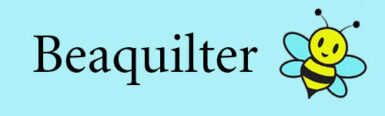
Well ya did it again Bea-got me to thinking,LOL. Never thought of using the stripes for this, often wondered how to use them, so thank you! If you need ideas for other tute's, I would love to see more modern quilts with weird settings that make you wonder how they did that. Happy New Year.
Thanks for the inspiration. Now I need to refresh my memory how to add a block to a library for future use!
Great information. Thank you!
That serendipity tool has become one of my favorites. Great tututorial – again!