I’ve hosted a few Round Robins now and also participated in several, the rules can be different but I think the basic idea is the same.
Start with a center block and work in rounds and let it grow!
I’ve already made an EQ7 tutorial here
and another one here
They are always fun to make!
This time, since it’s almost Thanksgiving, I figured I’d play with a fall layout!
When you start with a new horizontal layout quilt it’s usually a 4×4 layout and default settings are 9” blocks
I changed mine to a 1×1 layout and did a 16” block
For fun I searched in blocks for “turkey” and 4 blocks came up
I kind of like the applique one, so I added that to sketchbook and then the quilt
Now under borders, I made it 4” wide and the style is blocks (4×4)
a simple four patch will look great around it
Then I took the eyedropper and clicked on the dark brown “wings” of the turkey to get that color
Then the swap color tool and I colored in/swapped the colors in the four patch with that dark brown and a lighter brown
This is almost a cute table topper just like this!
Now the quilt is 24×24” so I could add 8” blocks just fine
3×3
How about a leaf block
Now the quilt is 40 x 40
How about adding a small border, then it’s 42” x 42”
Now I could add 7” or 6” blocks.
I decided on 6” blocks (7×7)
Then I figured I’d move the leaf blocks out to the outer blocks instead and I found a fun tree block and also put 4 more turkeys in the corners of the 2nd border.
Then I went back to border #3 and clicked “clone” and add
and voila! there’s another skinny border!
Now the quilt is 56 x 56
then a final outer border, 4” and 14 blocks
You can use auto borders at the top
or go under the EQ library section 9
I love flying geese borders! so from Auto borders I added these
Then colored and added a final outer solid border that’s 3”, now the quilt is 70” x 70”
Easy to play around in EQ and have some fun!
Happy thanksgiving!!
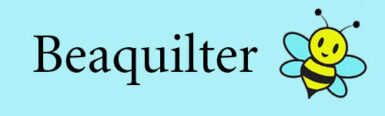
Super cute Thanksgiving Quilt designs and great tutorial. I hope you and your beautiful family have a very Happy Thanksgiving.
That's a really cute quilt! It's so much fun to play with designing quits using EQ!
Thank you for such a great tutorial. I have this EQ and can add a panel and figure out the AccuQuilt dies to use hopefully.
Happy Holidays to everyone!
What a cute project! I am new to Accuquilt – I have both a studio and a Go cutter with various dies – and am slowly building my collection of dies. I also have EQ8 and am having fun with that as well. Thank you for providing me with lots of inspiration! Linda Heimerl