I’m running out of ideas for tutorials but the EQ FB group is great for inspiration as someone asked a question about blocks designed in one file, how to copy it over to another file or another place, so I’m going to show you the way I do it by importing blocks into another file.
I have an EQ file called QUBE angles where I drew the blocks from the booklet that came with the Accuquilt QUBE angles set. There’s a lot of blocks!
So instead of making this file larger, I might want to move some of these blocks into a new file.
I open a new file or open an existing file and go to libraries/ blocks
(sorry don’t know why it’s so blurry)
at the bottom of the pop up box there’s an option to import block
then you click that and it should open up to your EQ project library
Documents/ My EQ8/ Projects
Then you find your original file name- in my case it was accuquilt angles
and then that file’s block library pops up!
and you just click the blocks you want and add to sketchbook
and now this current file has the new/old blocks in the library!
and then you can design whatever you want with those or even edit the blocks and they won’t be changed in the original file
Hope this helps a bit 🙂

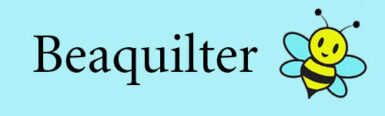

I haven't used this with Blocks but it works well with fabrics also.
Thank you, it was toooo easy!
Is there no way to import the Qube shapes into EQ8 so that you can design a quilt using only Accuquilt shapes?