If you’re like me, addicted to fabrics and love playing with them in EQ, then you might have tried the digital fabric stash sets from Electric quilt?
Or you could find new fabrics from whatever fabric company and often have to sit and download each individual fabric into EQ or maybe if you’re lucky a collection is together, but still that takes a long time
EQ does it for you and they are FAB files and for $7.95 it’s worth it!
(I got my set for doing this tutorial!)
Anyways, when you are done checking out the STASH you have to download it and will get a pop up like this (don’t know about Mac) but windows looks like this and you want to SAVE FILE and wait for it to download
When it’s done downloading it’s an application, so you just double click on it and it installs everything
And you go thru all the agreement pages etc
Now if you go into the fabric library in EQ
and scroll to the bottom, there’s an EQ Stash online
click the little plus + sign to expand it
and it’ll show the new 2018 download 02
then click the + again to expand
and there’s a bunch!
Let’s have a look!
The first one Andover-Barnyard Babies looks like this
It’s hard to tell what they look like, but then I just go into and press the larger dark square under the fabric preview window
Now I can really see the plaid and the wood grain fabric!
I’m not going to show you all of them, but look at this Andover scandi 2018, totally reminds me of Denmark (Scandinavia)
Hoffman Cardinal carols
Michale Miller Alfresco
Michael Miller glam girls
that’s funny!
Northcott Mel’s diner
Hmm lots of retro fabrics! huh?
Let’s play with this Northcott- Sleepy Slots
add all to sketchbook
Here’s the sketchbook by the fabrics
That first fabric looked like a panel or a border print, so clicking it and the little arrow on the preview window detaches it from the sketchbook
and look how cute it is!
Now I don’t know how big this is, that’s where I found something by searching for Northcott sleepy slot fabric
It’s a border print and it’s sideways (not that it matters)
It only shows the sizes on the other fabrics, but there’s another cute panel and a stuffie it looks like for the line, those are not in here, if you really wanted them you can download from northcott and you’ll need to import the panel as a picture, not as a fabric or it would get tiled.
well let’s play with these fabrics a bit, the fabrics are to scale so I’ll soon see how the border print will fit
this is 6”, so it’s probably closer to 7” or 6.5” (I didn’t turn any fabrics yet on the borders because then I can see the lines at the top.
I ended up with 6 3/4” borders and I made mitered corners!
Here I just added a star block and four X blocks and colored them with the fabrics, I also flipped the sloth border so I could insert another striped inner border (12” blocks in the quilt)
It’s just fun to play with new fabrics and EQ!
Here is the same sketch with the lines turned off
This will be cute for a little boy!
Try out the new fabric stash set and play around with it!
Have fun!
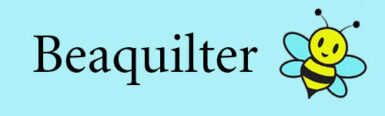
very good. Thank you for sharing!Hotmail loginHotmail sign inHotmailHotmail password
Fabric downloads are the bomb! I love being able to preview how things look. One of my goals is to have a foundations set (not the default set) as the default that shows up! I know it can be done, just hasn't risen to the top of the pile yet