You saw my recent quilt in Quiltmaker.
a fun scrappy flying geese quilt that I designed in EQ7
My scrappy finished top isn’t quite the same but the geese are flying right, I just moved the colors around a bit.
Since I knew I wanted to use the GO geese die, that one is 6” x 3” finished, so a double block is 6×6 I then decided on a 7 x 9 layout
If you search in the library for flying geese you’ll quickly get the first 50 blocks, I chose the double one called flying geese 1
I added it to the layout
Then started turning the geese around
by holding down ALT and using the rotate button I clicked on the first block and it rotated every other block
Then I went back and manually flipped/ rotated every 4th one at a diagonal
Then comes the fun part of coloring the geese, I wanted it scrappy but at least the wings of each goose unit would be the same just like the EQ block
I colored the whole thing and added the border, with 3” x 6” geese, I thought a finished 1 1/2” border and 3” border would look good!
Here’s a different version I sent to Quiltmaker
But they/we decided on this one
I used 7 colors for both, but you can just as easily use 3
If you do only 4 sets of colors, then all the geese that go up are one color and all that go down are one color etc.
Geese are simple and fun!
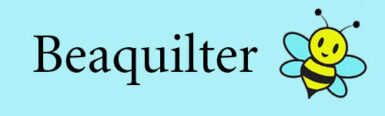














Great tutorial, EQ can be difficult to figure out and your tutorial made the flying geese quilt very easy to understand how to design.