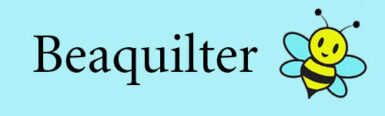It’s EQ8 Tutorial Tuesday!

Do you ever design “on-point” quilt layouts in EQ?
It’s not my favorite style because the border measurements are odd, but I do design on point quilts once in a while, it’s actually easier to “trick the eye” with that kind of a layout.
Here is a simple layout with diamond blocks and four patches and pinwheel blocks, it’s a “test” I’m doing and I’ve cut out the pieces in scraps and if it turns out ok I might turn it into a pattern, we’ll see.

This is the layout: on-point 5×6 blocks and 6″ blocks- see the odd finished size? well a simple border works with that 🙂

Here’s something I wanted to point out that happens with on-point layouts in EQ, if I “print” the yardage, here it showed a red and pink fabric too, how did that happen?

It’s part of the hidden blocks on the sides!! I used the eyedropper and clicked a side block and do you see it selected this four patch with red and pink!

You can then right click and edit that block.

Then draw a diagonal line on the block

and color it white, really the color should be “deleted” but I think you can only do that on the quilt page. But I usually don’t bother with it, if it’s colors I don’t need that are hidden then it’s easier to “ignore” that yardage and the number of patches next to the other fabrics are correct (yeah I counted as I already cut out the pieces) So really more often I color the triangle a color that I don’t need.

It’s just a little quirk in EQ, but there’s always a workaround 🙂